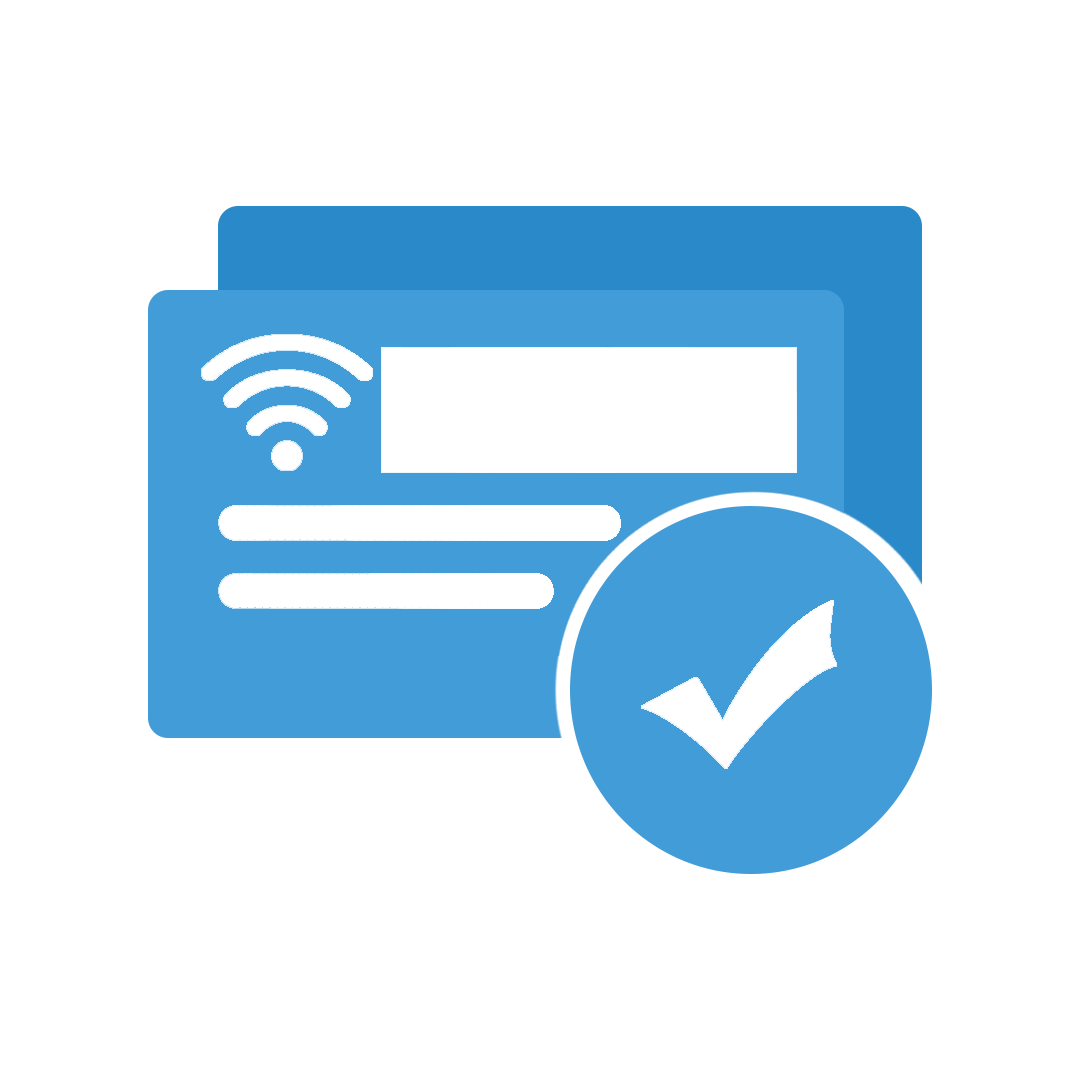 Billing and Payments
Billing and Payments
- We send billing statements through Email and SMS. Hard copies of the billing statement may be provided by the WEAVETECH office for walk-in customers or click the provided link within the Email or SMS to be able to print your billing statements.
- For Residential Accounts, billing starts upon activation.
- For Corporate Accounts, billing start date shall be upon signing of Service Acceptance Form (SAF). In the absence of signed SAF, service shall be deemed automatically accepted two (2) days upon activation unless valid technical concern is raised in writing, with confirmed receipt from Weavetech Networks, Inc.
- You can view your outstanding balance via https://adoboexpress.joverflowsolutions.com.ph/ by viewing the open invoices.
a. You can pay your bills via https://adoboexpress.joverflowsolutions.com.ph/
Available Payment Options under Adobo Express Payment:
a. PayPal
b. GCash
c. Coins.ph
d. GrabPay
e. Over-the-counter
b. You can pay your bills via your Building Administrator
c. You can pay your bills at the Weavetech Networks, Inc. Office
- You can find your Account ID before your name in your invoice or you may contact our 24/7 customer service.
- Your internet service may be disconnected any time after the due date.
- Our standard reconnection fee is Php 300 and settlement of your outstanding balance.
- You can pay your bills in advance by going to the Weavetech Office or paying through your building Administrator.
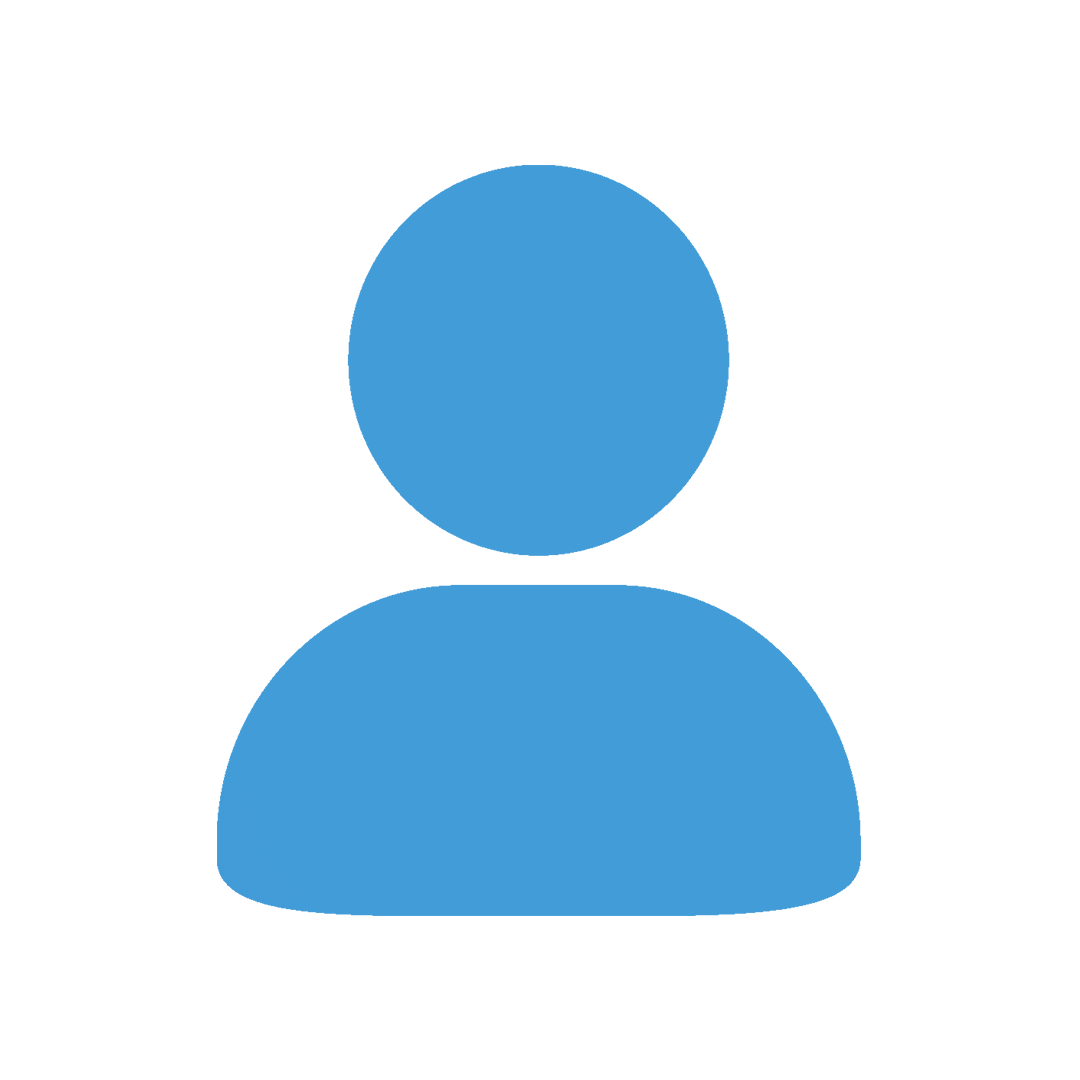 Managing My Subscription
Managing My Subscription