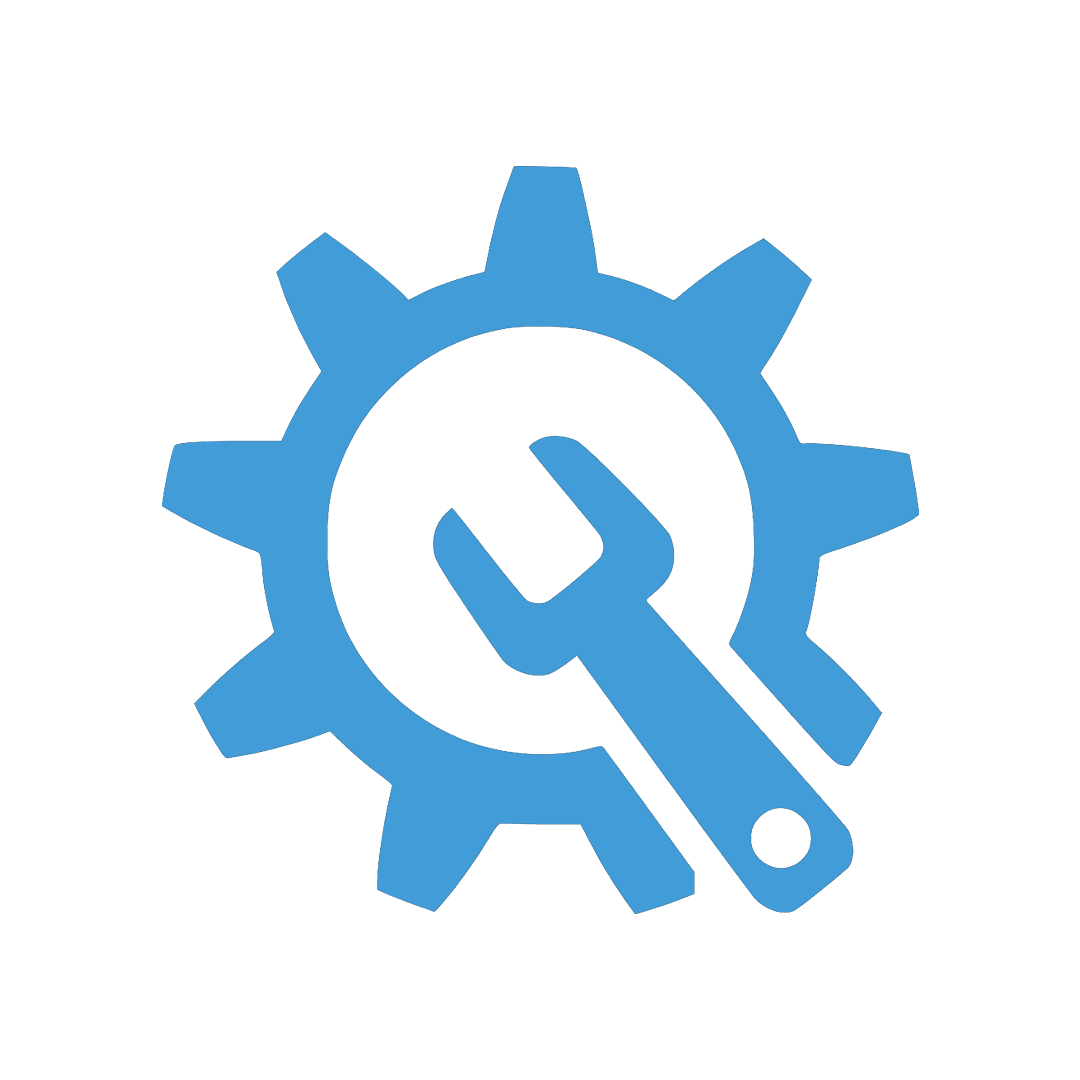 Troubleshooting
Troubleshooting
- Check if your payment is up to date
- Check physical elements if securely connected and in proper port
- If your modem has an On/Off switch, try turning it off, then turning it on.
- Try removing the modem power plug from the power supply. Then, replug again.
If the problem persists, please contact our customer service.
- Please check number of users/devices connected and activities being done. Try reducing users/devices and bandwidth heavy activity.
- Check if within ideal proximity to the modem.
- Run a speed test to check if speed is within acceptable service range. To check, you may visit speed test websites or go to https://www.speedtest.net/
- Please call our contact customer service for further assistance.
- Check if you can access other websites to rule out if the issue is website restrictions or internet connectivity.
- Get a screenshot of the error message and contact our Customer Service for further assistance.
- You may upgrade your Residential Plan to Business/Corporate Plans to avail of a Static IP Address.
- Provide our Customer Service the game name, a screenshot of the error, ping test, and speed test to help our Technical Team evaluate/isolate the issue.
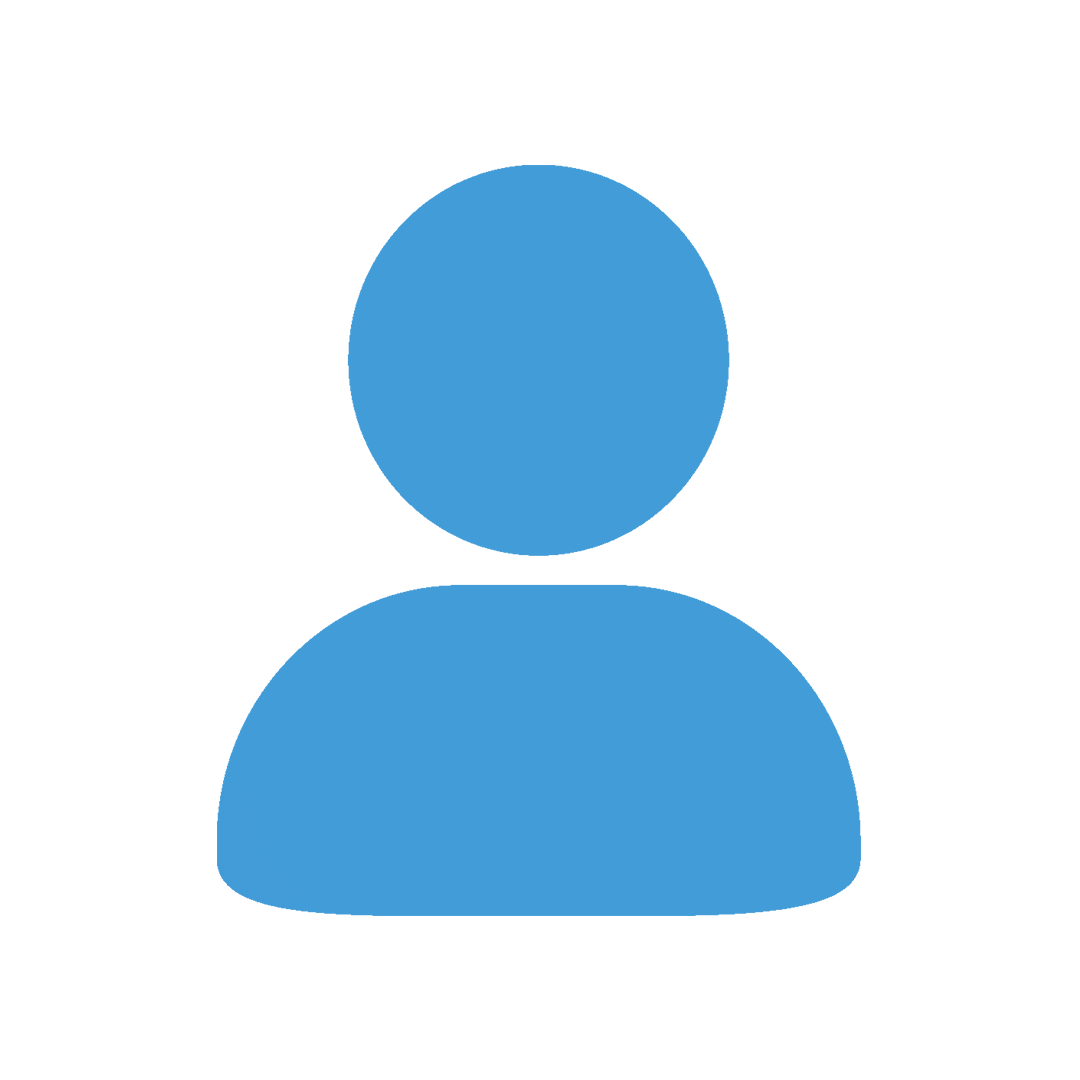 Managing My Subscription
Managing My Subscription